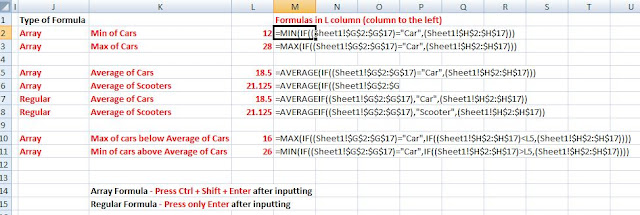Go to Google Play, search for Twitter App, install it and open it
Log in with your email id after creating a password
Once you have logged in to Twitter, you will see All Tweets with the latest appearing at the top. To refresh the tweets, swipe downwards on the Smart Phone screen.
For Tweets of proceedings in Indian Courts:
Press the search button (Magnifying glass) at the bottom of the app (see picture below)
In the screen box, search for "Live Law" .In the search results, press on the Live Law site. (see markings in picture below.)
Tweets from Live Law will be displayed. (If you are seeing promotional material from their website instead of the Tweets screen below, please press the LiveLaw icon (in a small circle)).
As earlier you will have to swipe down to see the tweets.
You may see various courts tweets mixed up and can focus on the tweets of your interest by checking the hastags of the tweet eg. #PrashantBhushan.